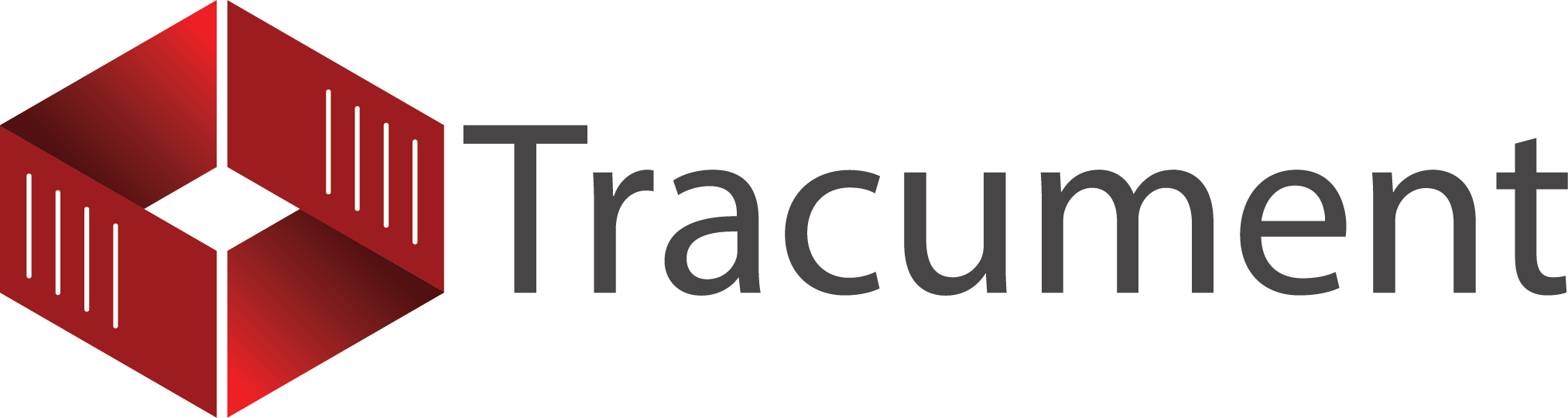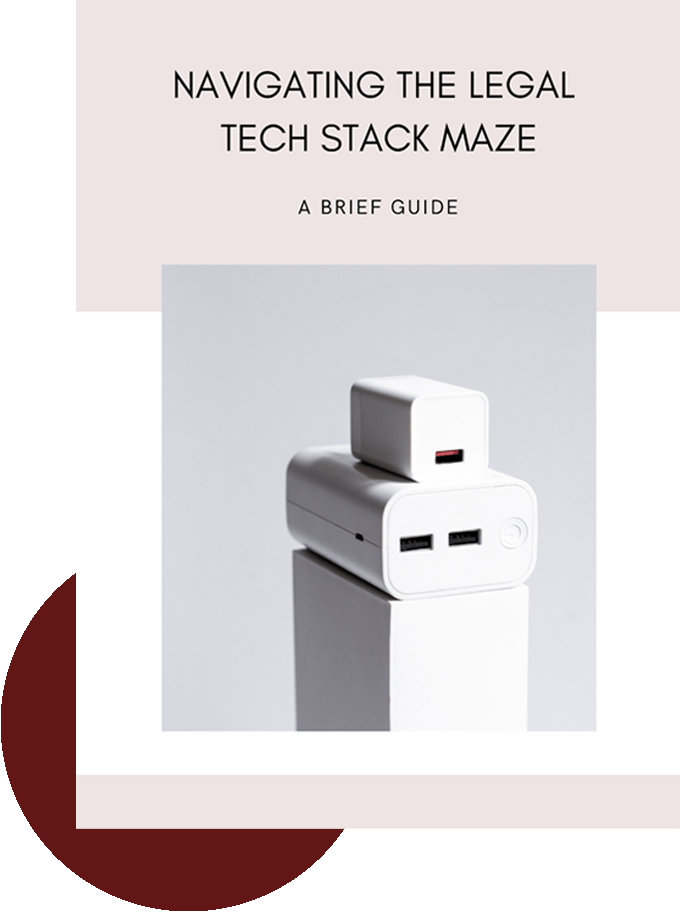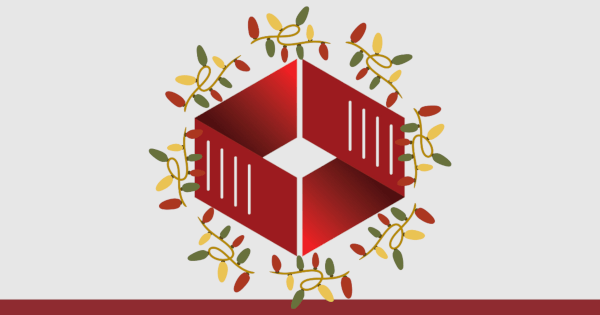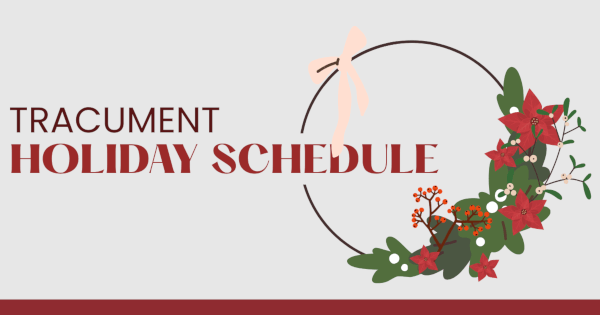Read This Before Leaving Your Current Accounting Software
Introduction
Finding the right legal tech stack can be a challenge, not due to a lack of quality software options, but rather because the legal industry has been traditionally resistant to change. For example, there has long been a single dominant accounting software solution for law firms. However in recent years, there has been a notable shift. Why? The primary reason is usually cost, but there are now numerous factors driving firms to reconsider all their software choices, including cloud availability, ease‐of‐use, and features.
It's important to recognize that an effective legal tech stack isn't just about broad functionality; it should be tailored for your firm. Is it enhancing your productivity, streamlining your workflows, or contributing to your profits? If any of these aspects falls short, it may be time for a change.
However, implementing change is far from straightforward, especially when you're collaborating with associates and other legal professionals. Lasting change requires careful consideration and meticulous planning. This blog post aims to guide you through the process of leaving your current software (whether accounting or otherwise) and our next post will help you choose a replacement.
Contract Term
Changing or abandoning a software can be tedious, time-consuming, and painful with a high chance of frustration. However, if you have identified a software that your firm uses and are eager to leave that platform, the first thing to consider is how much time you have left on your contract and if it's feasible, or even worth it, to leave.
Most software generally operates on annual contracts. On the anniversary of your purchase of the software you must pay a renewal fee per licence (or firm) that will allow you to continue accessing support and updates. Once paid, this amount is not refundable.
Ideally, you would time your shift to a new accounting program with this renewal date. This will ensure that you are not continuing to pay for support on a system that you are no longer using, but that you have support until you are fully integrated with the new software. If aligning with this date is possible, you can simply decline to pay your renewal invoice.
However, this can be incredibly difficult to time properly. Implementing a new accounting system is a long process and often overruns time estimates. Therefore, a cautious approach might be to aim to have the new system implemented three months before your term expires. If successful, you will limit the period you are double-paying for support to those three months. If the new system takes longer, you are not at risk of having to renew your old software for an entire year, because you missed the target date by two weeks.
Training a New System
Once you've decided that you want to move to a new system, the next thing you need to consider is training. Your firm has invested considerable time, money, and effort in training your staff, administrators, and perhaps even clients on your current system. This will all be lost.
Without completing the same level of training on whichever new system you are planning to purchase, your firm will not operate as smoothly. Accounting may be the most vital thing a law firm does on the administrative side of its operation. Failure to provide proper training in advance of moving to the new platform may cause your firm to lose billable hours or disbursements, may cause reputational embarrassment if accounting is not done properly, and can even create regulatory problems with your local Law Society (on trust issues) or the CRA.
Your firm should choose a transition period where you can be assured that your entire staff can afford the time and flexibility and are prepared to dedicate the effort required to learn the new program. Periods where colleagues may be away (in the summer and toward the end of the year) or distracted (periods with many trials) are not ideal as training may be incomplete or missed.
You must ultimately ensure that your entire team is fully trained on the new system before it is implemented and before your current software is discontinued from your office. Do you have adequate time to accomplish this task?
Data Migration
The very core of any law firm is its data. According to the Law Society of Ontario, an appropriate retention period for a closed file is about fifteen years. Unless you're a brand new firm and have very little data, transferring your data from one accounting software to another could be time-consuming and tedious.
Many types of software make it very difficult to leave with your data. You may own the data, but if the software does not have an export function or keeps your data using a proprietary storage type, then it may be extremely difficult or even impossible to migrate your data out of your existing system.
Be sure to find out very early in the process whether your data can be exported from your current system, what that will cost (or whether you can do it yourself) and what form it will take. These are all vital questions, the answers to which you will have to provide to any potential new software vendors to ensure that your data can be integrated into whichever system you purchase.
With data migration, some providers may charge a lot of money to help migrate data. Unless you have the organizational knowledge required to export and then import your data, be prepared to pay someone to do so. This can be quite expensive and should be considered as part of the overall budget for moving to a new piece of software.
Work with your new provider to understand what their onboarding process includes. Ensure your new system supports your imported data and remember to ask how much support the new target system can give you during this migration period.
Organizational Appetite for Change
The last thing to consider is how much your firm's ability to successfully adapt, implement and sustain the changes the system will bring. The transitional period using the new software will be uncomfortable with staff, especially when they've perhaps created their little shortcuts and “hacks’ to navigate your current system. A new system would mean hours of practice to reach the same familiarity. You might need to adjust your schedule and even deadlines so that morale levels stay high and frustration levels low. The good news is that the more you practise with the system, the more educated you are about it, the easier change will be. Here are some ways you can implement and create lasting change:
1. Create a Strategy
Without a clear timeline or budget, your staff will fail to adapt to the new software. As stated above, you need to invest just as much time and money training on the new system to ensure that it will work to the best of its ability for your firm. No doubt, your employees will have made creative ways to skirt around the problems of the old system so without proper training on the new system, they may very well go back to their old ways. Create a timeline that includes multiple training and support days to help ease the transition of using a new system. Create an environment where your staff will be able to make mistakes without it costing the firm. This way, your staff will be more comfortable with using the new system.
2. Get Help
One of the primary factors firms abandon software solutions is due to inadequate support. The last thing you want is to wait 2-6 hours only to be disconnected for whatever reason and find yourself at the back of the phone queue waiting for another few hours. Time is valuable, for both you and your clients. The hours spent waiting could be utilized in more productive ways. It's crucial to ensure that your new system offers robust and tailored support, so you're not waiting for extended periods when issues arise. This is especially important during the onboarding phase, as sufficient support can significantly ease the transition.
3. Prepare for Change
Change is difficult and it hardly goes well when it's last minute and ill-prepared for. During the period of transition between your old system and new system (at least a couple months), you want to give your staff an adequate amount of time to adjust and raise concerns. Without this buffer period, unprepared employees will often go back to their old ways because they're scared and resistant. The problems they face now with the old system will seem small in the face of a large new system that they'll need to learn. Give your staff plenty of notice that your system is changing and give them the adequate support and flexibility that they will need during this time.
Conclusion
Change has always been turbulent and scary. Especially when you're leaving something that has been the standard for the last thirty-plus years. However, with more cloud-based options, more and more lawyers are attracted to the fact that they can work at home or on the go. More lawyers are looking now for more intuitive user-friendly designs that fit the needs of their modern offices. With a good, well-thought plan of action, change will be easier for you and your firm. These considerations are only the start of changing your software to something that's more fitted to your firm's needs. In the next blog post, we'll be covering things that you need to consider when choosing a new system.
You may also like
Happy Holidays Message from David Swadden, CEO
December 18, 2025
We would like to wish all our clients and readers a wonderful holiday season filled with joy and laughter.
Tracument Holiday Schedule
December 11, 2025
We would like to update all our clients of our Holiday Schedule this holiday season!
Tracument Wrapped!
December 4, 2025
What 2025 Looked like for Tracument and for you!