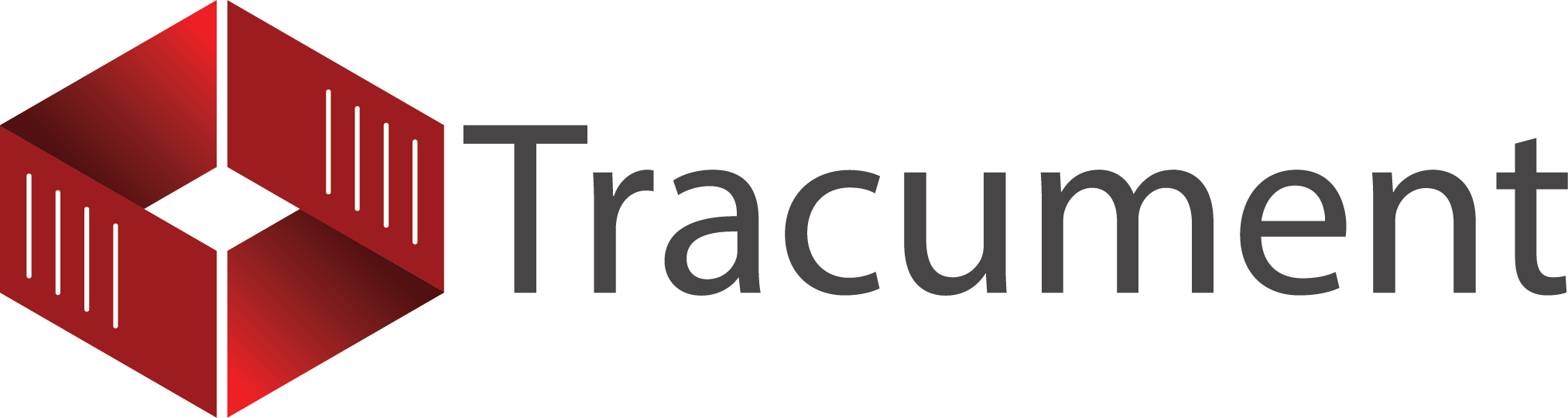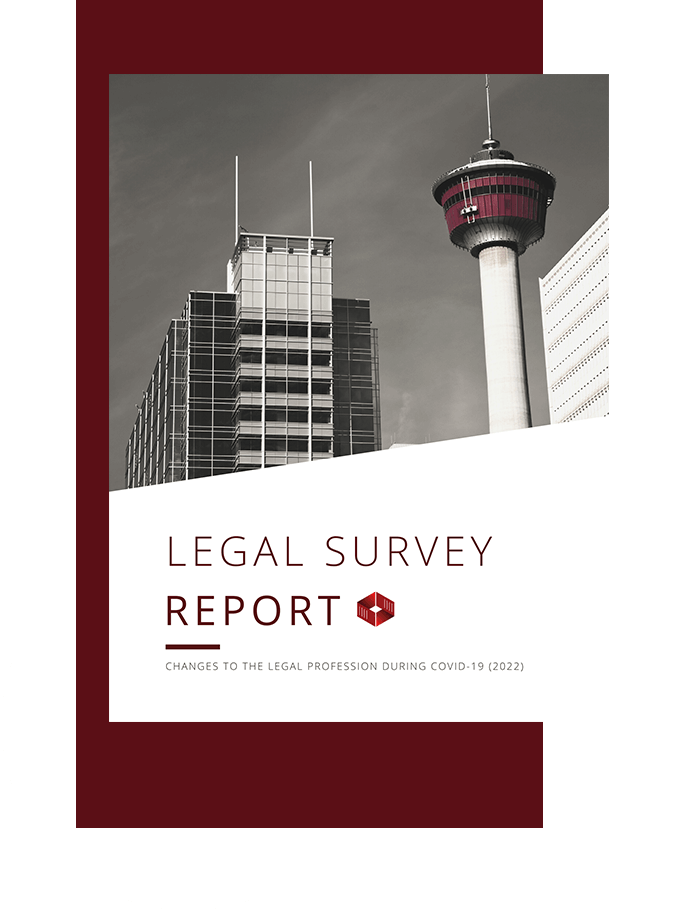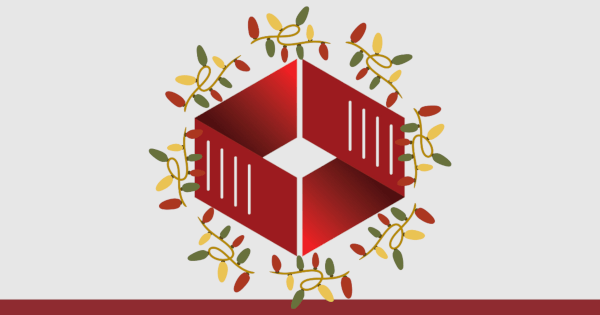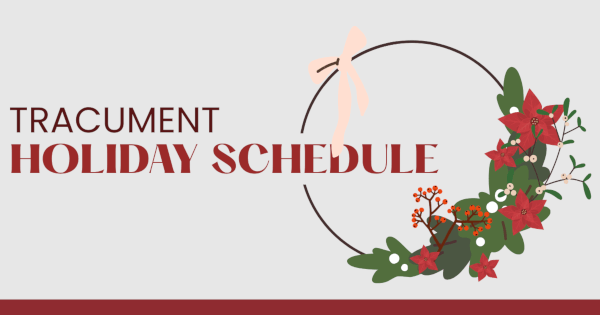Introduction
Almost every legal professional runs a busy practice. There are many files to run, and every day is filled with tasks. One of the downsides is that there is little time to undertake a review of the habits that make up your practice. It can be very easy to perform tasks in the way we always do, the way that we feel is fastest and most comfortable (I am certainly guilty). However, new technology, methods, and standards come along, and they can offer us better ways of doing things.
Send a letter in a less ideal way than is possible and it costs a few minutes. Send twenty letters a day and the same inefficiency can cost an hour. Repeat this every day for a year and it can cost weeks.
My pitch is that habits, like your office and your files, can use a good Spring Cleaning, and there is no better time than March to do this. Because we at Tracument focus on getting documents in and out of your office more efficiently, this month's blog post will focus on that part of your practice.
Not every suggestion below will apply to every person, but my hope is that a few at least are useful and help you pick up some time each day, allowing you more time to your files or to relax.
A final note: our software automates, tracks, and centralizes much of what you will read below and can be a great solution, saving you hours per week, but there are also suggestions that you can implement easily, and in minutes.
Review Reminder Best Practices, Part 1 March 1, 2022
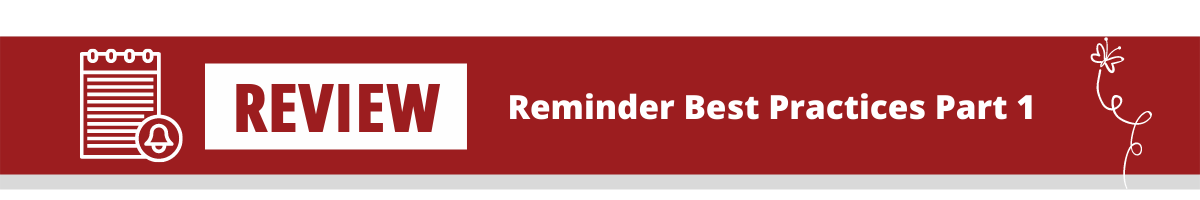
Keep tight control on your reminders. Tracument-wide data shows that most requests are fulfilled in an average of 56 days. Those who send more reminders bring this number down by over 25%, to 39 days. This helps you build your file much faster and keeps you onside of professional obligations.
Set an internal reminder for every request you make and actually send out a reminder notice or letter on the day.
How Tracument helps: With Tracument, you get automatic reminders after making a request. Further, Tracument uses smart reminders for many organizations, reminding you at the perfect time once a request is outstanding longer than that organization's average time-to-response.
Review Reminder Best Practices, Part 2 March 2, 2022
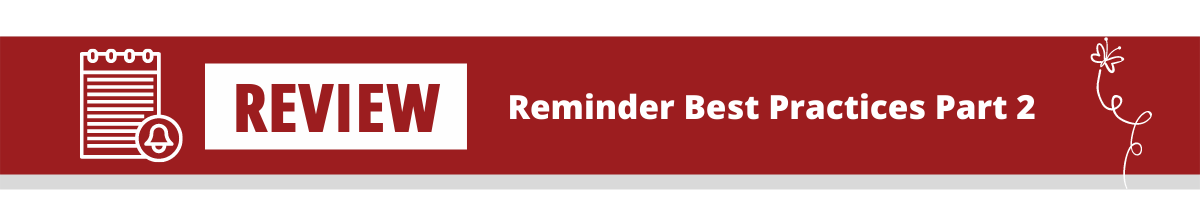
Sending out reminders more frequently and on time will bring documents in faster, but creating and sending a reminder can take up to 20 minutes. Often, the documents are on their way already, meaning this is a waste of time.
Instead, create an easy reminder notice template for each file, and simply fill it in and attach the initial request. Buy and use a stamp that says Reminder or Copy so that the organization where you send the reminder does not think this is a new request. This can cut the time down to about five minutes per reminder. We have also heard from dozens of doctors that this is their preferred format.
How Tracument helps: Tracument does essentially what is described above, but you do not need to set up templates, and requests can be sent in seconds.
Avoid Running Out of Authorizations March 3, 2022
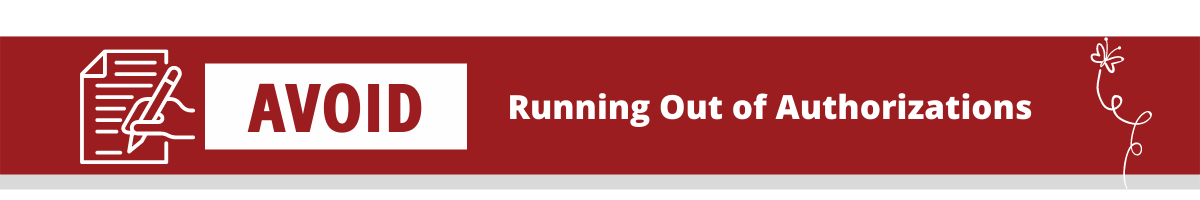
Getting fresh authorizations from your clients can be a painstaking process. While you wait, your document request process is stalled. The process can also be frustrating for clients, for whom printing, signing, and delivering forms to your office can be a burden.
Most firms address this in one of two ways: either they will have clients sign a stack of general authorizations during intake (including specialized authorizations for CRA and provincial health systems), or will have clients sign a master that can be photocopied (in colour!). The other solution is to look into a service such as DocuSign, though this can be surprisingly expensive.
How Tracument helps: Tracument offers its users the chance to have a Universal Authorization signed by their client, with a sample signature that can be applied broadly, allowing you to create an authorization for most situations in seconds.
Streamline Payment within Your Firm March 4, 2022

We speak to a number of firms where the process for getting a cheque in payment of a request involves submitting a cheque request, accounting then draws a cheque, the cheque goes to a partner for signature, and is then returned to the original staff member to be sent with a payment letter. In all, the process involves up to four persons and can take a cumulative 15–25 minutes.
This process can be streamlined. Consider having fewer persons involved, particularly with a lower signing authority delegated to those other than a partner. Consider also having one resource who requests and sends cheques.
How Tracument helps: Tracument's payment system allows cheques to be requested, approved, and sent with a few clicks. Our process allows a firm oversight and ensures cost recovery. The whole process takes two minutes, and ensures nothing is missed.
Avoid Time Spent on Form Letters March 7, 2022
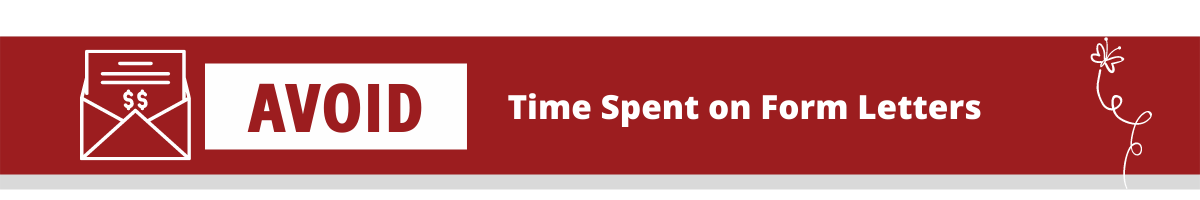
Related to yesterday's suggestion, one way to cut down time spent paying for requests is to simplify the payment letter. Many firms attach a formal letter to accompany the cheque. This takes time and is unnecessary.
Simplify the letter instead. As above on Day Two, you can use an easy template to enclose a cheque. Many firms go a step further and attach only a copy of the doctor's invoice, for example.
How Tracument helps: As with our reminder notices, our payment notice does not require you to set up templates on each file and can be produced with a click of a button.
Maintain a Thorough List of Requests March 8, 2022

Almost everyone making requests will keep a list with the status of each. Usually, this is done in an Excel spreadsheet or a Word table. It can be difficult and time-consuming to keep these lists up-to-date with all relevant information (date, recipient, delivery method, any reminders sent, any payment sent, whether documents are received, and perhaps whether documents have been sent to opposing counsel). However, many of our clients' firm managers expressed lack of correct information as one of their main areas of concern, and an error that caused the most wasted time or difficulty with file management.
Make it a habit to update these lists as soon as new information comes in. We speak with many who feel they can keep track of small details in their heads (and, to be sure, some can!), but the information in these lists of requests are relied upon by others in your firm and enough time can pass that the information can be lost. Our experience dictates that this strategy does not work well in the long term, and can result in unnecessary errors.
How Tracument helps: Tracument's main Activities page automatically performs this function for you, first adding any new request to a searchable list, and then making updates whenever an action is taken. The information is never out-of-date and requires none of your time to keep it up.
Find a Way to Send Large Documents March 9, 2022

Most law firms have had to contend with increasingly large documents, both in size and number, while controlling for privacy and security concerns. It is vital to find a service that allows you to send large documents (ideally by encrypted means) and if your organization does not have one, consider changing this immediately. We frequently meet firms sending very large files on USB or CD, which can be expensive and time-consuming. Some firms are left to print large documents, though this cannot be done for non-written file types. Another common practice, where documents are not necessarily large but numerous, is to split them over multiple emails (in one case, we were told 112 separate emails). Aside from the fact that email is a particularly bad way to send confidential documents, splitting emails is time-consuming and an organizational nightmare.
There are a number of services that allow you to send large/numerous documents. Beware that many are hosted in the United States and this can be against professional obligations. Others might be free, which can seem great, but those services will make their money in other ways, perhaps by scanning the documents you send or by showing advertisements. At a minimum, even if your firm is unwilling to subscribe to such a service, put large, numerous, or confidential documents on a USB (these can even be encrypted) and send by secure courier.
How Tracument helps: Tracument's Secure Send service allows you to send any type, number, and size of document to any email address in the world. Documents are not actually delivered by email, just a notification and link so that the recipient can access them securely. Recipients are not required to have any special software or to sign up for a Tracument account, making it very user-friendly for them as well as you.
Ensure Confidential Documents Are Sent Securely March 10, 2022
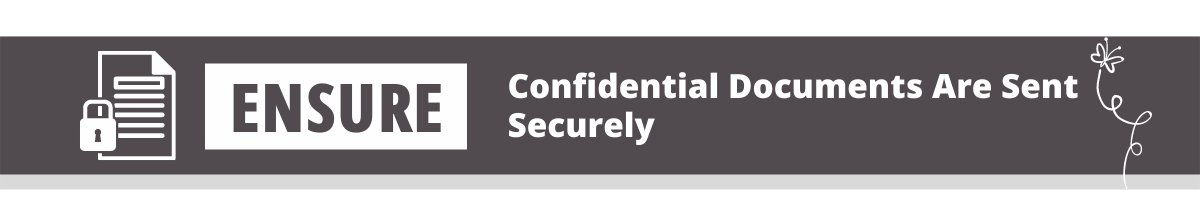
While yesterday's suggestion was primarily about finding a service to simplify sending documents where the size and number make that difficult, we did touch on security. Many law firms are still sending documents that contain their clients' confidential information (medical, financial, even business or other personal) by email. This is understandable, as email is easy, but it poses serious risks.
The gold standard for sending confidential client information electronically if you are a Canadian legal or medical professional would include the following:
- An assurance that the documents will stay in Canada (on Canadian servers). This cannot be guaranteed by email.
- An assurance that the documents will be encrypted end-to-end (from your computer to the recipient's computer) so that they cannot be read/copied/sold/etc. Email is not encrypted.
- An assurance that you (the sender) will have control over the documents, can retract them, change the recipient, and see when they are delivered. None of these functions is possible with email.
How Tracument helps: Tracument is designed with the above requirements first in mind, and offers all those and more to keep your clients' information safe.
Spend Less Time Creating IME Binders March 11, 2022

Creating IME binders is a task that few people enjoy doing. Many firms are still printing a copy of their entire medical record and sending it in a binder. In an ideal world, IME binders would be digitized. However, a small number of IME doctors insist on receiving the information in paper form.
Tracument has conducted an informal survey of IME doctors and asked why they would prefer paper (given that it is cumbersome, not easily transported, and that they must dispose of the paper after the IME). The answer is invariably that they would prefer to receive a digital copy, but have the following concerns:
- The documents will not arrive in an organized fashion, meaning the doctor will have to spend time organizing the records.
- The documents will arrive in a format that they cannot open (a corrupted zip file, a CD or USB that will not run).
- The documents will be spread over a large number of emails.
Almost every doctor agreed that receiving an organized, searchable and indexed, and universally readable file would be ideal, but if they open it up to digital delivery, they will get a wide variety of quality. The solution is therefore to provide them with the documents they need in a format that encompasses the above qualities.
How Tracument helps: Tracument's Secure Send service allows you to upload an unlimited number and size of PDFs, and then have the program join them into a single, indexed, searchable PDF that makes the doctor's job of reading the records much easier.
Avoid Worrying About Whether Your Documents Were Received March 14, 2022
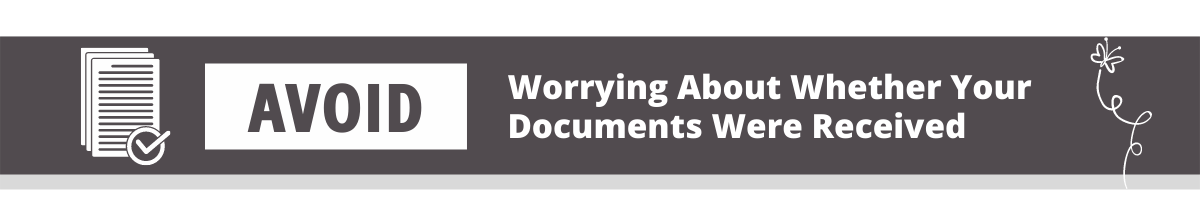
When we ask those who work in law firms how long things take, the answer is mostly done by adding up the various parts of the task. For instance, sending documents: ten minutes to print everything, five minutes to create and print a cover letter, three minutes to put everything in the mail. Total time, 18 minutes. However, what gets lost in the calculation is when things do not go according to plan. For instance, what happens if those documents do not arrive at their destination. Or, perhaps they did arrive, but were lost by the recipient. This can mean an hour lost to searching, phone calls, and ultimately resending the documents. This time is often not considered, but can really add up.
To prevent this example, it is imperative that important documents are sent in a way that can be tracked. Email cannot be tracked (and is likely inappropriate for sensitive medical and financial information). Fax can be tracked, but is also not a secured method of delivery. Courier and registered mail are the absolute best ways to send physical documents. Another solution would be to find a secure digital courier system.
How Tracument helps: Tracument offers a secure digital courier system. Our Record of Download feature shows you exactly when the recipient downloaded the documents. For bonus points, the system also allows the recipient to re-download the documents if they have misplaced them, and allows you to resend the whole package at the click of a button. What could eat an hour's worth of your time is now solvable in two minutes.
Stay Paperless March 15, 2022
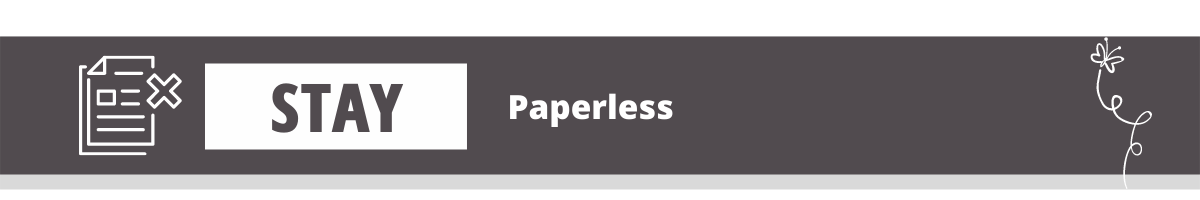
There is a frustrating scenario among law firms that are paperless. Consider that Law Firm A stores all their documents paperlessly. They receive a request from Law Firm B for documents. Law Firm B is also paperless. We frequently see those documents printed, mailed/faxed, and then scanned and shredded on the other end. This is frustrating and consumes time and resources for all involved. Resolve never to print documents from your system, send them to opposing counsel, only to have opposing counsel scan and shred that printing again.
Send documents digitally. Even if you have to mail documents, consider acquiring a supply of USB drives and using those instead of paper. They can be expensive, but the material and especially time savings should offset the cost. As with yesterday's suggestion, consider a secure digital delivery service. Before sending any documents, ask yourself if there is a way that these can be sent securely and quickly, while also keeping them in a digital format.
How Tracument helps: Tracument's Secure Send service allows you to send any type, size, and number of documents to any email address. Best of all, recipients do not need a Tracument account or any specific software — just an email address. Further, Secure Send comes with a host of features built specifically for law firms.
Find a Way to Receive Large Documents March 16, 2022

As the legal profession has been working from home over the past two years, one key point of frustration has been receiving documents. The simple fact is that documents are frequently sent to your office, and if you are not there to receive and organize / onboard them, it can delay access. However it is worth noting that this problem started before the pandemic-documents are becoming increasingly voluminous, both in number and size. Nothing is as disheartening as receiving 1,000 pages of clinical records that must be scanned and onboarded before they can even be read and processed as part of your file.
As with sending large documents, there are a number of services that allow you to receive large/numerous documents. Beware that many are hosted in the United States and this can be against professional obligations. Others might be free, which can seem great, but those services will make their money in other ways, perhaps by scanning the documents you receive or by showing advertisements. At a minimum, even if your firm is unwilling to subscribe to such a service, ask those sending you documents to send them on a USB, so that they do not need to be scanned and paper is not wasted. A further advantage if they arrive in a digital format is that they are easier to access from your home.
How Tracument helps: Tracument's Secure Portal service allows you to open a portal to anyone with an email address. They do not need to have a Tracument account or install any software. The sender simply follows a link sent by email, and then uploads any number, size, and type of documents. The person who opened the portal is notified when any documents are added, and you can access them from anywhere (even when working from home).
Streamline the Process of Receiving Documents March 17, 2022

Documents can arrive in a law firm a dozen ways (by mail, fax, email, courier, online delivery service, etc.) and this poses a management problem for many organizations. With so many ways to receive documents, it can be difficult to ensure that they are all processed, catalogued, and added to their respective files correctly and quickly. This need has only increased with people working from home.
This part of a firm's practice can benefit from centralization. Have one person or group of persons handle all incoming documents, no matter how they arrive (even emails with attachments can be forwarded to a centralized address). This will ensure that documents are added to files without delay and in a uniform and consistent way across all files. A good document management system (DMS) will notify those assigned to a file when new documents are available.
How Tracument helps: Tracument centralizes all incoming documents that arrive through our various channels in one place, giving you the ability to see them clearly, distribute them quickly, and get cost recovery on everything should you so choose.
Give Your Clients a Secure, Professional Way to Get Documents to You March 18, 2022
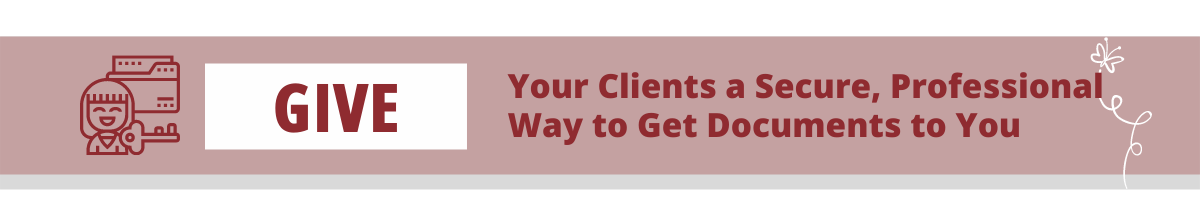
Clients do not possess the same office supplies and equipment that one finds in a law firm, and can therefore have a tough time sending documents to their lawyer. The existing options are not great: your client can travel to your office to deliver documents by hand (time-consuming), they can send you documents by email (not secure or confidential and subject to limits), or they can mail/courier documents (requires a printer, envelopes, access to a courier, etc.).
Consider a service that allows your clients to upload documents, securely and instantly, directly to the person(s) working on their file. There are many such services, but when choosing, make sure that the service is at least secure and that documents are stored in Canada. Consider a service that offers branding as well, which will reassure your clients that the documents are in good hands and going to the correct place.
How Tracument helps: Tracument offers a Secure Portal service which allows you to send a password-protected link by email to any address in the world. The uploader (your client) does not need an account nor any specific software, and can simply drag and drop any size, type, and a number of documents directly and instantaneously into your possession. The entire process is branded, ensuring that your firm continues to look professional.
Make Working from Home Easier March 21, 2022

Much of the legal profession in Canada has worked either partly or fully at home over the last two years. Tracument conducted a recent survey that suggests this trend is likely to continue in some form. It is imperative that your firm has solutions that allow WFH to more closely resemble the experience of being in the office.
Many firms have gone paperless, allowing instantaneous access to one's files from anywhere. Another common solution is to use a VPN, or other software, to allow staff to log in to their computer remotely, thereby accessing not only their files but their specialized programs as well. One area that continues to cause problems is in sending and receiving documents, as only email is easily accessible from home. Email is a very easy way to send and receive information, but it is not secure and has a number of limitations. Consider all the ways in which your team sends and receives documents in the office, and make an effort to replicate as many of those methods for those working from home.
How Tracument helps: Tracument offers a platform with a number of services for sending and receiving documents, all of which are accessible from anywhere in the world with an Internet connection.
Streamline Faxes that Do Not Deliver March 22, 2022

Some faxes will not deliver on the first try. They might encounter a busy signal, an issue on the receiving end, or the number might be wrong or out of service. This is frustrating and time-consuming at best, but can create serious problems and expense if a fax is not delivered and no one notices, or everyone assumes that it was.
The most efficient way to handle this problem while producing no errors is to have one person responsible for determining if faxes have gone through or not. Anyone is free to send a fax, but one person checks every confirmation sheet and, when they encounter a fax that has failed, either resends the fax until it succeeds or communicates to the original sender (in written form) that they must resend their fax. This person can also save all fax confirmation sheets, organized by year-month-day, in one place, saving everyone else the trouble of saving them individually to each related file.
How Tracument helps: Tracument's Fax-from-Desktop service automatically resends failed faxes, and then turns them over to our Support Team for resolution if they still do not go through. Thus, for the user, a fax is ‘send it and forget it'. They will be notified only if the fax failure cannot be resolved, and that notification is hard to miss. Tracument also saves all fax confirmation sheets in a searchable and permanent fashion.
Reduce Time Spent Dealing With Busy Signals March 23, 2022

One of the more frustrating aspects of sending a fax is dealing with busy signals. Some of the numbers that are most frequently faxed by Canadian law firms seem to be busy morning, noon, and night. If your fax fails because the number is busy, it will usually need to be resent, which is just a waste of time.
This one is tough, as there is not much that you can do if a fax number is busy. Some firms have a reception or mailroom member of staff either come in early or stay late, and they can send faxes to the more troublesome numbers outside of more heavily trafficked regular business hours. Your firm can also get a digital system to handle incoming faxes, many of which offer unlimited incoming lines. This solution is altruistic, as it solves the problem for others but not for you, but we can hope that more organizations move toward this solution.
How Tracument helps: Tracument's Fax-from-Desktop service uses a pattern of more frequent and longer-lasting reattempts in an effort to get around a busy signal, resulting in a much higher percentage of faxes that go through without the sender's involvement. If a fax does not go through, our Support Team will resend it without input from our user.
Spend Less Time on Cover Sheets March 24, 2022

Cover sheets for faxes can be a necessary fact of life, especially when the information or documents being sent are private. A cover sheet can protect your firm if documents are sent to the wrong location and help you stay on side of your professional obligations. Additionally, a cover sheet will save you in the horrifying (but surprisingly common) event that you switch a fax to a client with a fax to an opposing counsel. However, cover sheets can also be tedious to enclose with every fax you send.
As with form letters, create a template for each of the commonly-faxed individuals on each file, which will allow you to save time by filling in only a few updated details instead of creating a document from scratch.
How Tracument helps: Tracument's Fax-from-Desktop product can auto-create fax cover sheets for all situations, saving you time and effort and reducing error.
Make it Easy for Clients to Return Documents March 25, 2022
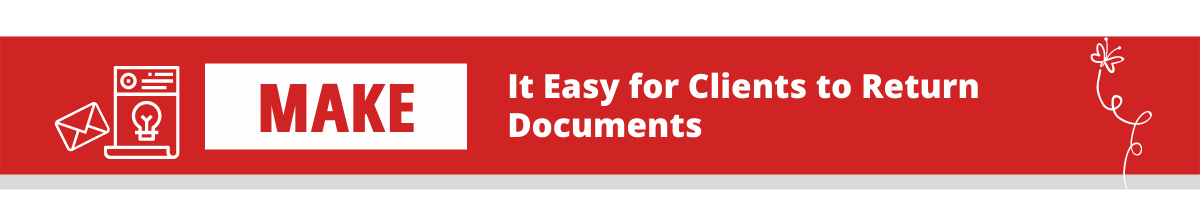
The pandemic has added a layer of complexity to almost all aspects of one's practice. This includes collecting information from clients, who are often experiencing more chaos themselves. One task that we are told has become much more frustrating is getting a client to sign a document. It can be difficult to convince a client to make their way to your office, and doubly difficult if the person managing the file is not in the office either. Sending a document by email can also be frustrating for a client if they do not have access to a printer, and sending a document by mail can be slow to have it returned.
Send documents by mail so your client does not need to print them and, at a minimum, enclose a stamped, self-addressed envelope so that your client is encouraged to return the document quickly. Our data shows that this will reduce the time it takes for the document to be returned by up to 50%. Many people do not have stamps and envelopes at home! Consider signing up for a service that will allow your clients to sign documents digitally.
How Tracument helps: Tracument allows your team to send a stamped, self-addressed envelope to your clients using our Mail-from-Desktop service. If the person who requires the signed document is working from home, the return address can be changed to that (or any other) address. Additionally, Tracument will very soon be adding a digital signature service.
Have Access to Your Firm's Letterhead and Envelopes Anywhere March 28, 2022

With more employees either working part- or full-time at home, one difficulty that arises is that those homes are not often stocked full of the usual equipment and supplies that employees can access at the office. Many employees do not have a printer, most will not have access to a firm's letterhead, postage machine, branded envelopes, cheques, etc. We have heard from many that they would prepare letters at home and then transfer those letters to an in-office resource (reception or a mailroom colleague for sending), or would even have to come in one day per week to send all the letters they had prepared.
Consider supplying each employee who is working at home with a reasonable printer, as well as a supply of branded letterhead and envelopes, stamps, and other materials necessary to send most everyday correspondence. This will allow letters to go out on time, will reduce staff time wasted when multiple resources have to get involved or make trips to the office, and will reduce human error.
How Tracument helps: Tracument's Mail-from-desktop service gives your team the full use of your mailroom from home. They can send letters of any size on your firm letterhead, in your firm's branded envelopes, and can even include a cheque on your firm's account.
Recover Hard Costs and Increase Firm Revenue March 29, 2022

Many firms wish to charge all reasonable disbursements to their clients, including those hard costs related to sending and receiving documents (printing, postage, couriers, CDs/USBs, faxes sent, etc.). Law firms commonly employ Copitrak or Equitrac to count and record pages printed and faxed, but there are limitations. CDs, USBs, postage and couriers must usually be recorded manually, and people forget. Incorrect file numbers can be recorded, meaning the disbursement is lost. Finally, there is no efficient way to count incoming fax pages and record them to the file.
Absent software, the best way to increase compliance is to send out regular reminders. It is important to determine a pricing structure and make sure that all levels of staff know how to record a disbursement when they use materials, and that they must do so. Copitrak and Equitrac are excellent solutions for your printers.
How Tracument helps: Tracument records every single item sent and received through our system while enforcing file number discipline, meaning nothing is missed. Additionally, firms using our incoming fax service get cost recovery on incoming faxes thereby doubling their firm's fax-related revenue.
Track Your Time March 30, 2022
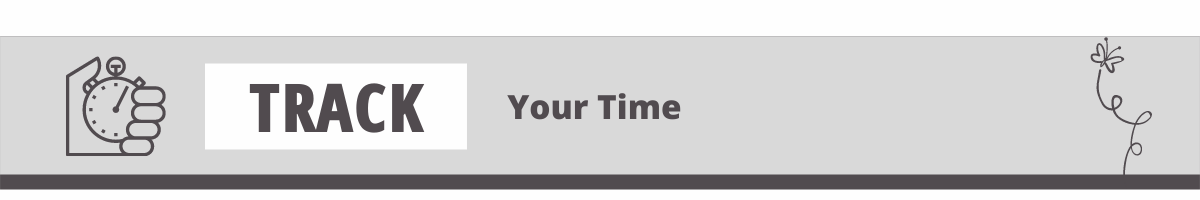
We started this Spring Cleaning Habits post with the premise that finding small efficiencies in the way everyday (or frequently performed) tasks are done can multiply over the course of a year, saving enormous amounts of time. The only way to truly determine whether a system is better (faster, more efficient, less error-prone) is to record and analyze the data.
Many lawyers are in the habit of tracking their time for invoicing, and therefore have a good sense of or could determine how they spend their time. Unfortunately, most others in a law firm do not record time. This is a shame, as there are trends and lessons that would surprise everyone. We encourage you to record your time, even if you do it only for a month or other short period. You can use free services, such as Toggl, to do so. You will be surprised as to what takes more of your time than you expect, and can focus your attention on reducing these aspects of your practice.
How Tracument helps: Tracument helps by automating and centralizing some of the more time-consuming aspects of sending and receiving documents, like sending reminders on requests or dealing with faxes that do not go through. Tracument also gives you a suite of analytics so you can measure your productivity and consider where gains can be made.
Take a Break March 31, 2022
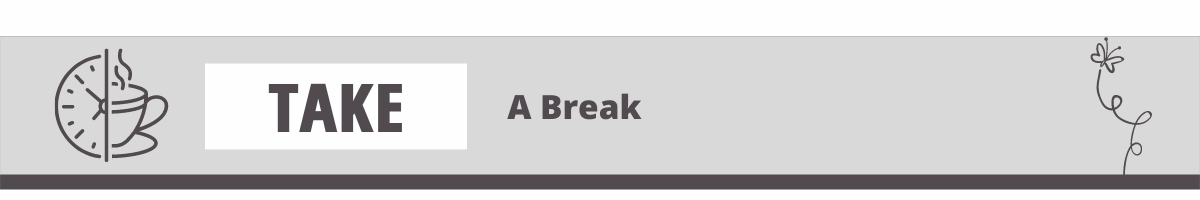
If you follow some of the suggestions offered in this series, or you make use of our software, we hope that it reduces the amount of time you spend on certain elements of your practice. It can be tempting to reapportion this time to tasks that produce revenue or can make a big difference to your files, but try and take some of the time saved and use it to take a break.
Breaks can improve focus and productivity, and reduce errors and frustration. We have reports from people who made an effort to save administrative time and increase efficiency which resulted in as many as six extra hours per week. This can be the difference between going home on time or having to work on the weekend.
How Tracument helps: We can't! You are on your own for breaks.
Please visit our features page for more information, and feel free to contact us to schedule a brief call.
You may also like
Happy Holidays Message from David Swadden, CEO
December 18, 2025
We would like to wish all our clients and readers a wonderful holiday season filled with joy and laughter.
Tracument Holiday Schedule
December 11, 2025
We would like to update all our clients of our Holiday Schedule this holiday season!
Tracument Wrapped!
December 4, 2025
What 2025 Looked like for Tracument and for you!