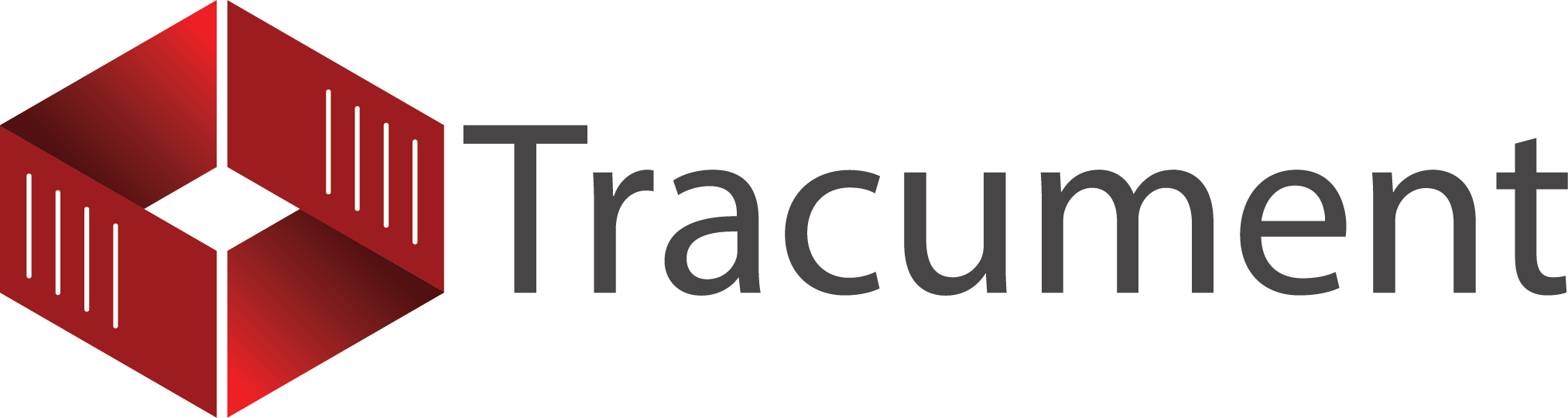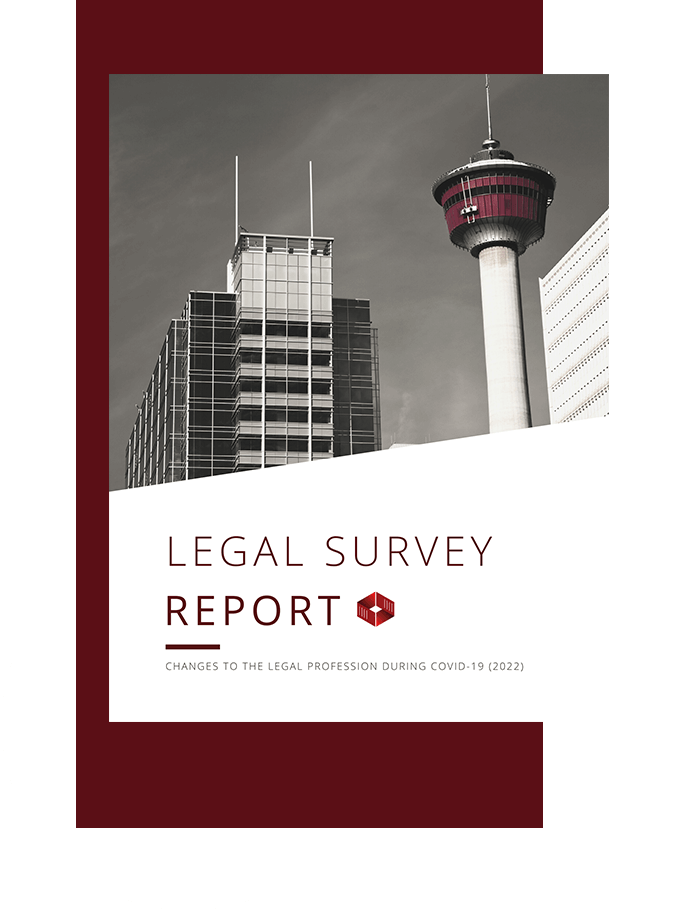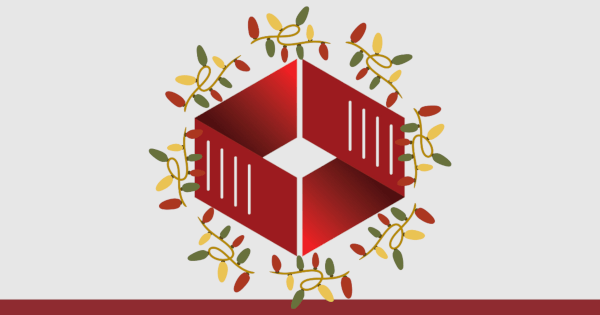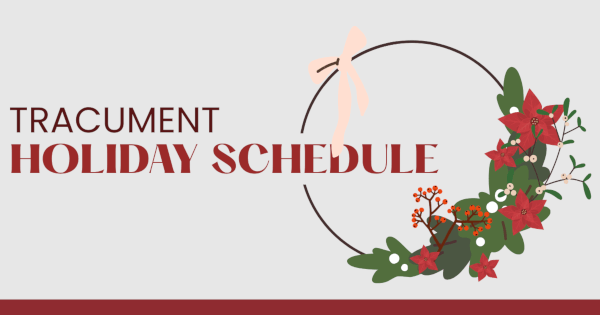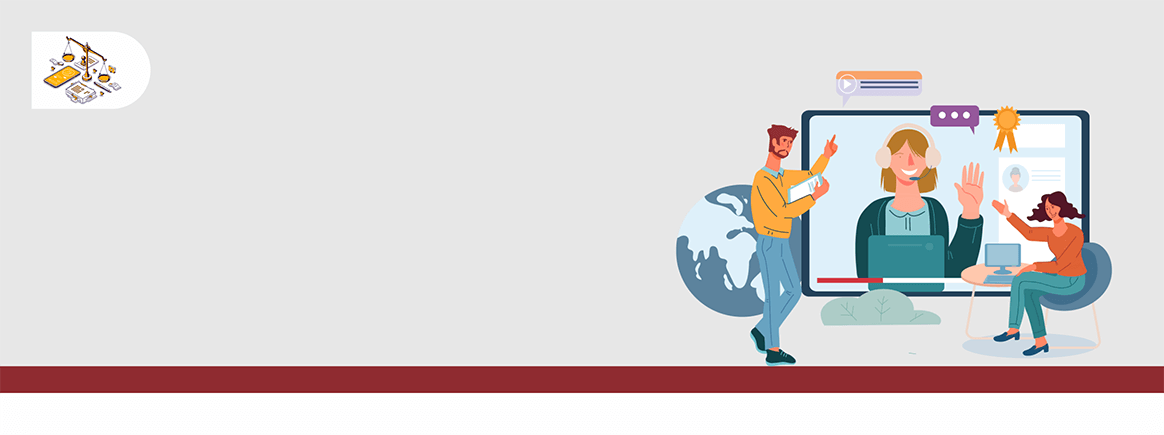
Do's and Don'ts for Training and Implementation — Legal Software Purchase
At Tracument, we can see aggregated user data. It gives us an idea of how people use our system. Generally, we want our clients to use the platform in whatever way is most useful, saves the most time, or produces the best results. Every firm is different, and we have worked hard to produce a system that is flexible enough to fit firms ranging in size from a sole practitioner to nearly 200 employees.
However, sometimes our data tells us something about our system that we cannot ignore, and will be working hard to correct over the course of 2023. Take the following examples:
- A request has been sent, is still outstanding, but has never had a reminder.
- A cheque has been sent, but is returned with an incorrect payee, or has improper GST/HST, or is not even tied to a request at all.
- A Paywall is sent, but remains unpaid, and no follow-up is ever sent.
What these three items have in common — and we see them all the time — is a lack of training. We sell our platform to law firms and medical organizations promising that they will save huge amounts of valuable staff time, but these items suggest that firms do not get the most out of our system.
Part of this is on us! We are working constantly to make our system intuitive, so that one action flows into another and users receive reminders and guidance as to how to get the most from our platform.
The Do's
1. Understand Your Goals
The most important thing when training is to understand your organization's goals. In short — why did you buy this software or hardware? What problem were you trying to solve? What process do you not like, or produces too many errors, or takes too long?
Once you understand these goals, you can set your training objectives to achieve them. Without them, firms tend to engage in very broad “learn the whole system” style training, which is rarely useful (and sometimes not even feasible).
2. Be Prepared to Pay
Paid, onsite training by someone who knows the system exhaustively (sometimes, but not always employed by the company selling the system) will always produce better results. You know you are getting someone who knows what they are doing, in-person training ensures people are actually attending and paying attention, and ultimately there is someone to hold accountable if the training does not produce the results you need. Paying for training also assigns a value to that training in the eyes of your staff.
Self-directed training frequently deployed in user manuals or video/screenshares, can be adequate for those who are highly motivated, but it makes questions and deeper understanding extremely difficult. If cost is an issue, consider asking for a hybrid — start by having everyone go through the free materials and then bring someone in to answer questions and fill in gaps.
3. Make Sure Someone is a Master
This is a practical piece of advice. No matter how much you spend (in both time and money) on training, there will be varying levels of proficiency throughout your organization. However, make sure that at least one person becomes a master of the new technology. You can probably picture who this is already. You may need more than one, given the size of your business.
This person should know most details of the system, should also know how it fits into your organization, and should understand the roles and objectives of your users. The goal should be to have someone on site who can answer questions, help management direct usage of the system, and train new people. This will save you having to return to the seller at regular intervals, and will also ensure that there is someone with both your own institutional knowledge (which the tech company will not have) and an understanding of the technology.
4. Check in at Regular Intervals
Legal technology used to be fairly static. Software took a long time to update and hardware would last for years. This is not the case anymore. Tracument updates its software between four and 12 times per year. Some changes are small and easy to understand and add to your employee's knowledge, while some offer whole new services that require training.
The frustrating fact is that training is not really done once and then over with anymore. Your organization should check in at regular intervals (the most organized will do it once per year or when major updates are performed) to take stock of what changes have been made and whether further training is required.
Your goals for the software may also have changed. Further training may not be required, or you may be able to disseminate the information through your onsite product masters instead of incurring further cost. This can also be a good time to get more fulsome training for newer employees who were not there at implementation.
The Don'ts
1. Play Telephone
No. 3 above recommended ensuring that at least one and probably several individuals in your organization have an excellent understanding of each piece of technology in your office. These people can keep everyone updated when the technology changes, make sure you are on track for your goals, and can even save you money by performing in house training (something we call the train-the-trainer method).
However, when new employees join or changes to the system/goals must be communicated, ensure that you are not playing the old childhood game of telephone. While we have seen the train-the-trainer method work very well in most firms, what does not work is having Tracument train Employee A, Employee trains Employee B, who trains Employee C, and so on. This is surprisingly common, and it has the effect of copying mistakes, misconceptions, and misuse throughout the entire chain. If Tracument trains Employee A (who is kept up-to-date and knows the system thoroughly), then Employee A should train Employee B, C, D, and so on.
2. Make Everyone Go at the Same Pace
We are firm believers that anyone can learn new software, but not everyone will learn it at the same pace. We frequently see a firm buy three training sessions, one hour each, same lesson taught to all, and ask everyone to attend all three. This is a mistake. Some users get new systems very quickly, others do not. Some will be distracted by work on a given day, while others are happy to be there.
The best training allows each person to go at their own pace. This is our ideal training schedule:
- Signpost where you are going. Tell everyone the organization's goals and the expected training process.
- Have everyone read or review any digital or video training material on their own time to get a sense of the system.
- Conduct your first training session, covering the basics of the system (how to log in, where the main things are, and some of the easier functions). Book the session for an hour, but — crucially — have the lesson portion take up no more than half or maximum two-thirds. Those who understand the material can leave, while those who need more time can stay and ask targeted questions.
- Share any widely-relevant questions and answers with the whole group by follow-up email (which should also include a summary of things covered).
- Follow up shortly thereafter with a second session, this time for more complex functions within the system. Start with a bit of review and any new questions since last time, plan for half an hour to cover the material, followed by some time for those who wish to stay and receive more instruction to do so.
- Again, share any items that would be useful to the whole group by email, along with a summary.
- Let some time pass, and then do a session designed to cover questions arising from extended usage, advanced usage, and tips and tricks. This session should be highly attuned to your company's goals and the questions arising from the first two sessions.
3. Ignore Your Employees' Opinions
If your employees are not happy, they will not use the software. There is no way to force this issue, and every time we have seen an organization try, it has eventually failed. On the other hand, it may be necessary to work through some frustration and growing pains before you arrive at happiness for everyone. This is a balance.
The most effective way to manage this balance is to get a small group of trusted, motivated, and optimistic employees — those not likely to dismiss change and new technology out of hand, but those who are also serious users and who have high standards — to complete a trial of any new technology. Listen to their feedback, and address the issues before taking the new system to a wider audience. It will save you time and headaches in the end.
4. Forget to Evaluate Your Progress
You sought out technology to solve a problem. It is important that this process actually does solve that problem. Start with an implementation meeting between you, the seller, and the party who will be training your staff (these meetings are vital). Set timelines, policies and procedures related to how your staff may or must use the system, and objective goals.
When you have completed the training, come back to this meeting. Determine compliance with your policies and procedures, review training results and feedback, and assess whether you met your goals, or whether more implementation and training efforts are required.
We at Tracument want you to get the most out of your investment in our platform. We can take you through your organization's data and show you where you can improve performance, reduce errors, and save time. We can keep you up-to-date on aggregate trends and on our newest features and benefits. Please do not hesitate to contact our Director of Client Operations, Linda Simpson, to find out how we can help.
You may also like
Happy Holidays Message from David Swadden, CEO
December 18, 2025
We would like to wish all our clients and readers a wonderful holiday season filled with joy and laughter.
Tracument Holiday Schedule
December 11, 2025
We would like to update all our clients of our Holiday Schedule this holiday season!
Tracument Wrapped!
December 4, 2025
What 2025 Looked like for Tracument and for you!