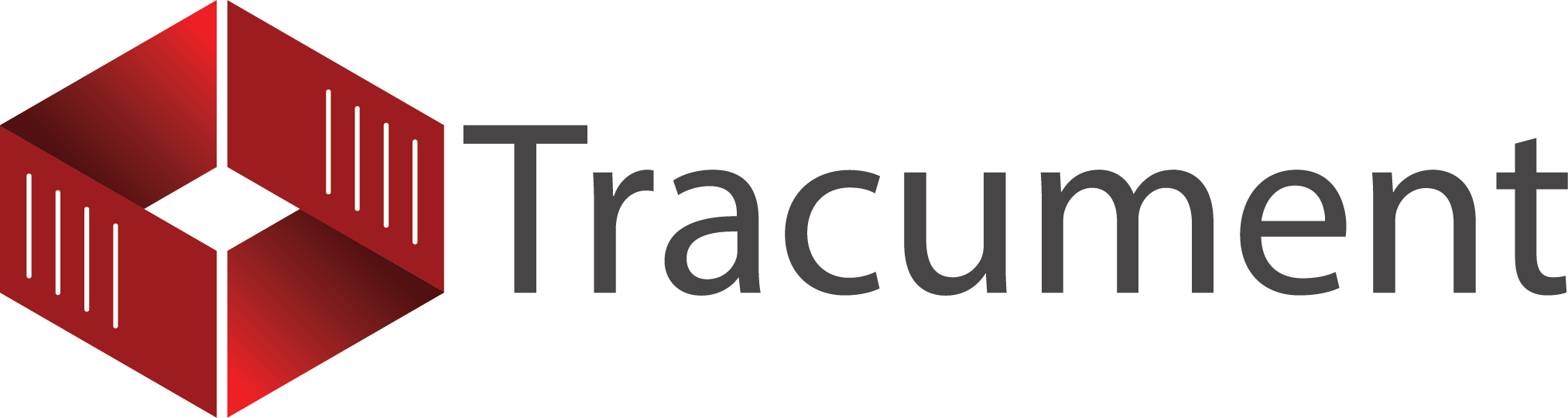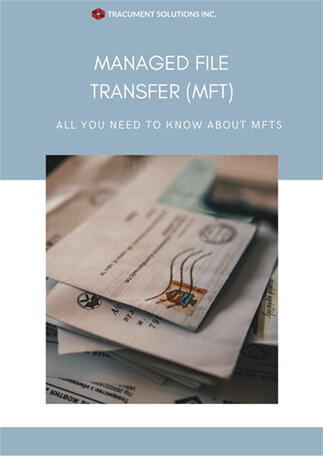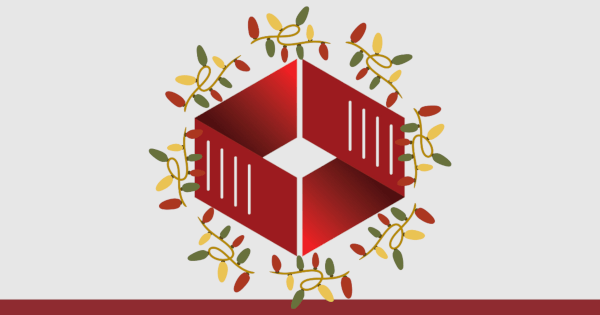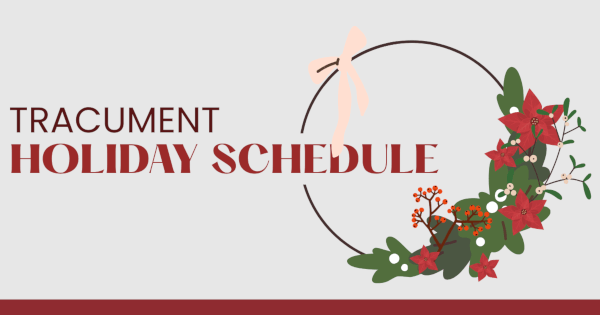A Technical Guide to Managed File Transfer (MFT)
Managed File Transfer (MFT) utilizes various technologies to ensure data is transferred securely and efficiently across different systems. While MFT is a popular method for moving data, it's not the only option; similar solutions include File Transfer Protocol (FTP), also known as a File Transfer Service (FTS).
What is Managed File Transfer?
Here is a basic introduction to MFT you can read. Managed File Transfer is a service or software designed to securely manage the transfer of data from one computer to another. Unlike standard File Transfer Services (FTS), MFT employs secure protocols that encrypt files during transfer and while stored, which prevents unauthorized access.
These protocols usually include:
-
File Transfer Protocol Secure (FTPS):
FTPS adds SSL (Secure Socket Layer) or TLS (Transport Layer Security) encryption to traditional FTS communications.
Encrypts the data transmitted between a client and server, which ensures that the data cannot be read or tampered with by anyone.
-
Secure File Transfer Protocol (SFTP):
Provides a secure way to transfer files by encrypting everything during the transfer process, ensuring overall protection.
Allows users to not only transfer files securely but also manage them remotely, offering greater control.
-
Hypertext Transfer Protocol Secure (HTTPS):
Secures the transfer of data between websites and users' browsers, safeguarding it from unauthorized access.
Supported by all modern web browsers, making it a standard choice for safe internet browsing and data exchange.
What's the Difference Between MFT vs FTS?
While both are used for transferring files, they differ significantly in terms of security, functionality and use cases. What are the differences between the two?
| Function | Managed File Transfer (MFT) | Standard FTS |
|---|---|---|
|
General |
|
|
|
Security |
|
|
|
Performance |
* Bandwidth — The maximum rate at which data can be transferred over a network connection. Typically measured in bits per second (bps). |
|
|
Functionality & Features |
Usually provides a wide range of functionalities beyond basic file transfers which may include:
|
|
|
Integration & Scalability |
|
|
|
Reliability |
* Checkpoint restart — Allows file transfers to pause and then resume from the last successful point rather than restarting from the beginning. |
|
An easy way to understand the difference between MFT and standard FTS solutions is to compare them to sending an important package to a friend.
Using a standard FTS is like sending your package through regular mail with minimal tracking and no insurance. Although this method is straightforward and cost-effective, it offers limited security and tracking. As a result, if the package is lost or stolen, you might not be able to determine what went wrong or retrieve it.
On the other hand, an MFT file transfer solution is like sending your package through a courier service that offers detailed tracking, insurance, and secure handling. This courier service not only ensures that your package is delivered more securely, but also provides regular updates and the ability to resume delivery if something goes wrong, such as the van breaking down—instead of the package being returned to you. Additionally, if your package needs to comply with specific regulations for handling sensitive items, the courier service ensures that all these requirements are met.
While FTS solutions have their use-cases, MFT solutions are designed to handle complex, sensitive, and critical data transfer needs. They also offer greater efficiency and security compared to more standard FTS solutions. It's important to emphasize that organizations must prioritize security when handling sensitive data — such as client and employee information, company reports, and health documents. It's crucial for organizations to adopt a proactive approach to data protection to ensure that sensitive information remains secure. For professionals managing sensitive data, the advanced security, compliance features, and operational efficiencies offered by MFT solutions far outweigh the basic functionalities of standard FTS, making MFT a better choice in professional settings where data security and efficient handling are paramount.
Conclusion
Managed File Transfer (MFT) is not just a tool; it's a strategic asset for any modern organization. It safeguards sensitive data while enhancing operational efficiency. By integrating MFT into a technical infrastructure, businesses can protect their critical data and streamline processes, ensuring they remain agile and compliant in a digital-first world. Learn more and see if Tracument's Secure Send, an MFT, is right for you!
You may also like
Happy Holidays Message from David Swadden, CEO
December 18, 2025
We would like to wish all our clients and readers a wonderful holiday season filled with joy and laughter.
Tracument Holiday Schedule
December 11, 2025
We would like to update all our clients of our Holiday Schedule this holiday season!
Tracument Wrapped!
December 4, 2025
What 2025 Looked like for Tracument and for you!